How to re-rent online
Now available, when your rent expires, you can simply re-rent your KCD Software online when you need it! To get started make sure you have closed out of your KCD Software recently so that the Software is up-to-date. Simply follow the steps below to get started:
How To Video
Step By Step Guide
- Open KCD Software. If your rental time has expired or is close to expiring you will see one of two dialog screens below.
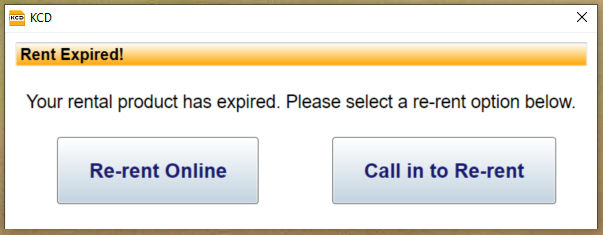
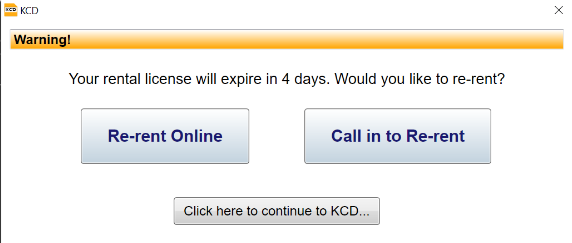
- Select Re-rent Online, you will be directed to the KCD Software online store. The cart will appear with the product on your Software key, to be re-rented.
- Click check out now and fill in payment information – proceed to check out
- Click place order. The order will process and your receipt will appear on the store checkout page
- Navigate back to KCD Software
- Click Download Updated Product
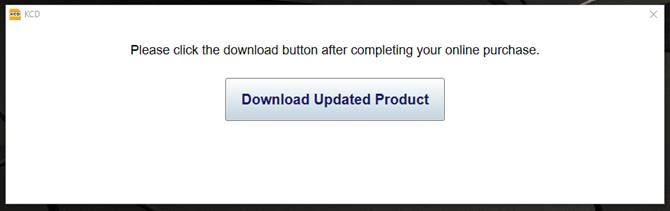
- KCD Software will notify you that it has successfully been updated, please close and restart KCD Software.
- Once you reopen KCD Software you will be able to continue using your product.

Since KCD Software re-rent online is in beta, we are still in the process of testing. But with your help, we can make it seamless and as easy to use as possible. Your feedback is welcomed and appreciated at [email protected].
Thank you,
The KCD Software Team